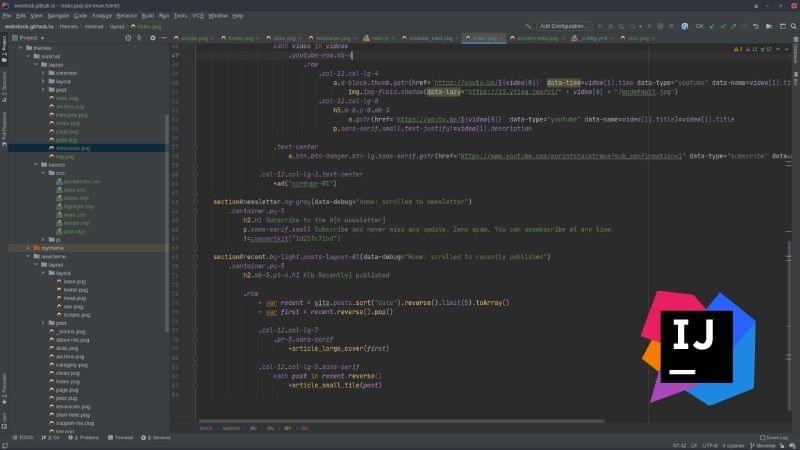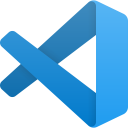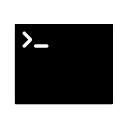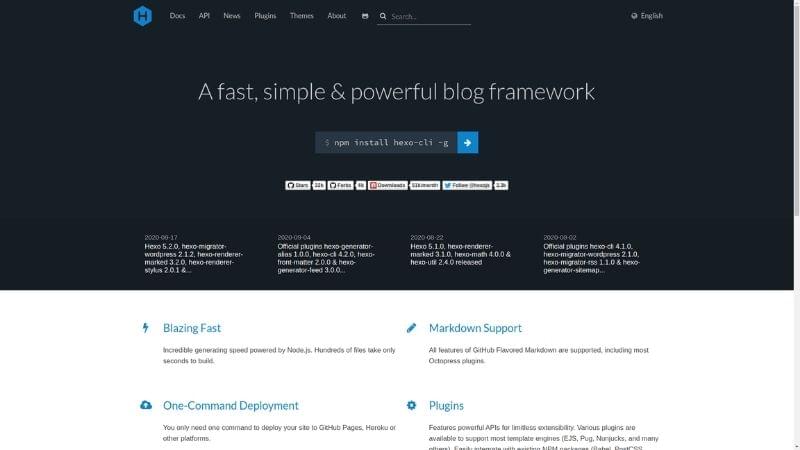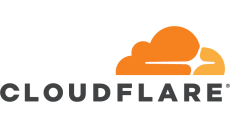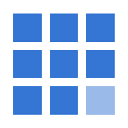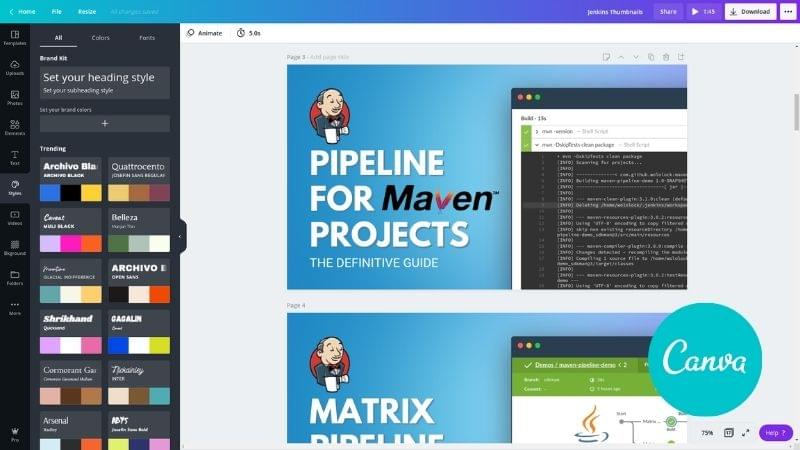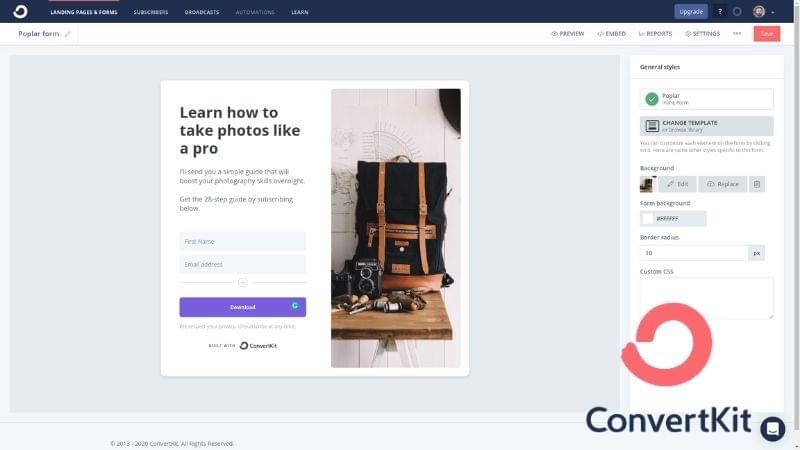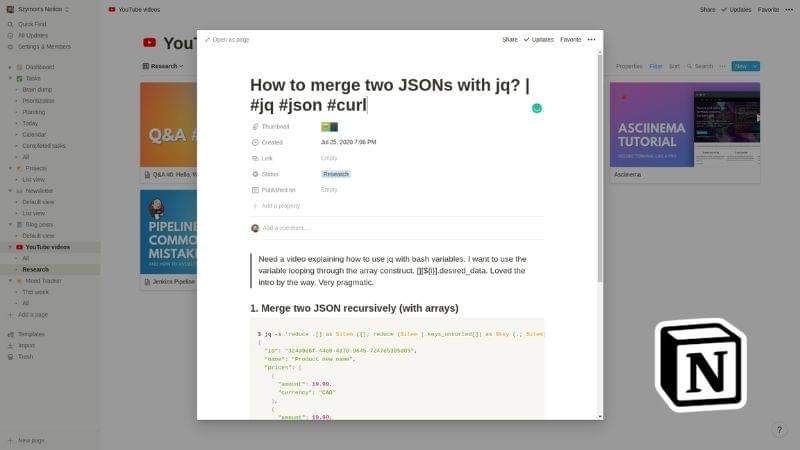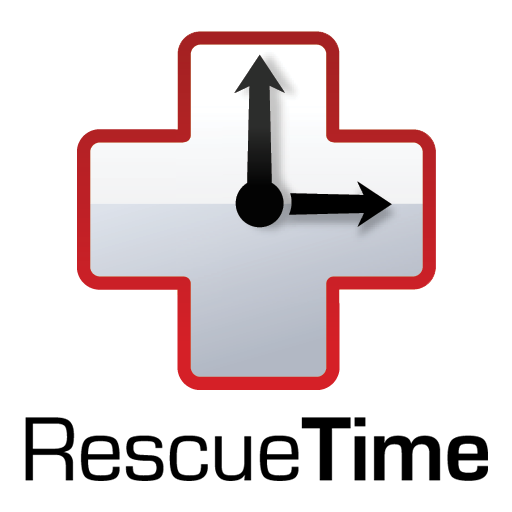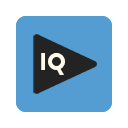Recommended
Tools & Resources
Here is a list of tools, services, and resources I use and can highly recommend.
Tools for Software Developers
IntelliJ IDEA
The primary IDE I use for Java/Groovy development is IntelliJ IDEA Ultimate Edition. It has everything Java developer can think of. I use the commercial version (paid annually), but Community Editon offers enough to consider it as your primary IDE.
Visual Studio Code
I use Visual Studio Code for editing simple scripts and a single source files. It's free to use, and it offers many customization options through plugins. Many people use it as a primary IDE. Try it out »
Github
I store all my source code (either public or private) on Github.com. I tried using some other alternatives, but eventually, I always ended up using Github as my primary remote repository. Try it out »
Guake Terminal
Guake is a top-down terminal for Linux, and is highly inspired by the famous terminal used in Quake © game. Try it out »
Affiliate Disclaimer
Some of the links above are affiliate links. If you decide to click that link and subsequently make a purchase, I will get a small percentage from your purchase. Using the affiliate link does not affect the final price of the product. The commission I earn comes at no additional cost to you.
Tools & services for Bloggers
Hexo
My blog is being developed using a static site generator - Hexo. It's fast, robust, and flexible. It's written in Node.js, so whenever I have to implement additional functionality myself, I have a chance to play around with a JavaScript.
Domain.com
When you start your blog, you may want to give it a nice and unique domain name. The domain.com offers a wide variety of different extensions like .blog, .me, .tech, etc. Plus, you can use a coupon code DOMAIN10 to get a 10% discount for your first purchase. Try it out »
Cloudflare
I use Github Pages to host my blog, and it comes with some limitations. Luckily, I eliminated most of them by using Cloudflare free services like DNS, SSL certificate, HTTP/2, firewall, page rules, CDN, file cache, and many more. Try it out »
Bluehost
With Bluehost, you get all the benefits of the world's most popular site builder in a smart, secure, easy-to-use package. Try it out »
Writing & Creating
Canva
I'm not a graphic designer, but I still need to create graphics for social media or thumbnails for my YouTube videos. I use my favorite Swiss Army Knife in that field - Canva. It's a web-based program for creating beautiful artworks. No graphic skills or talent required.
Grammarly
As a non-native English writer/speaker, I need assistance in writing correct English. Grammarly does that for me. It eliminates grammar mistakes, suggests better words, improves my writing style, and adjust the tone of my message. You can start using it for free, and upgrade at any time if needed. Try it out »
Pexels
Sometimes you need to use royalty-free photos for your blog post or social media graphics. Pexels.com is a large library with high-quality and free photos. Some of them may require attribution, but this is a small price for getting a good photo for either personal or commercial use. Try it out »
Marketing
Convertkit
One of the biggest mistakes every successful blogger makes is postponing building the e-mail list. If you want to be smarter and build your e-mail list earlier, try Convertkit. It's an e-mail marketing tool created specifically for content creators. You can use it for free (with some functionality limitations) up to the first 1,000 subscribers.
Think Marketing
I'm a huge fan of Sean Cannell and his Think Marketing podcast. Go and check their YouTube channel to learn the best strategies, find inspiration, and level up your online marketing skills. And it's all there waiting for you. For free. Try it out »
Smart Passive Income
One of my favorite entrepreneurs of all time is Pat Flynn, a creator of the smartpassiveincome.com blog, SPI podcast, and SPI YouTube channel, to name just those three. Pat is one of the most experienced, most kind, and most successful online marketing specialists. Try it out »
Productivity
Notion
I use Notion as my all-in-one tool for organizing notes, task lists, projects, drafts, video scripts, and coordinating all other creative work. I like its clean and minimalistic design, templates, and mobile app. You can use Notion for free for personal use. So why not give it a try?
Audible
Depending on your work schedule, you may suffer from not having time to read as many books as you wish. If that's your case, you may want to give audiobooks a try and listen to them while driving, doing dishes, or training at a gym. Audible has a massive library of audiobooks, and it offers a free 30-days trial. Try it out »
Toggl
I do track the time spent on my daily tasks. My all-time favorite app is Toggl, a web-based time tracker supporting projects, tags, reports, and a few more useful features. It's free, although it also has paid plans. You can use it on your desktop as well as on your iOS or Android mobile phone. Try it out »
RescueTime
Automatic time-tracking, distraction blocking, and more! See exactly where your time goes, block your worst distractions, and get powerful reports and tools to improve every aspect of your day. Try it out »
Tools & gear for YouTube
Panasonic Lumix G7
The primary camera I use to shoot my YouTube videos is Panasonic Lumix G7 mirrorless camera. It's not the newest and most shiny camera out there, but it delivers good quality (4K and 1080p) for an affordable price. It has a flip-out screen, built-in audio pre-amp with mini-jack input. I still think this is a reasonable choice for someone who starts recording videos with something more advanced than a smartphone.
vidIQ
YouTube is the second largest search engine used by millions of users. vidIQ is a great tool you can use to learn and analyze SEO settings of your videos. You can use it for free, or you can unlock more options through one of the affordable subscription plans. Try it out »
P. Lumix 25mm f1.7
My Lumix G7 came with a 14-42mm f3.5-5.6 kit lens, and the first upgrade I made was the Panasonic Lumix 25mm f1.7 lens. It's a much brighter lens that offers a significant image quality improvement. I use it while I record all of my YouTube videos. The focal length (the equivalent of 50mm in a full-frame camera) is quite challenging, but it produces a much better image than the kit lens. If you own G7/G85 and you think about the first upgrade - consider getting this affordable lens. Try it out »
Adobe Premiere Pro CC
I edit all of my videos in the Adobe Premiere Pro CC. The video editing software does not fall into the "the simplest programs to learn" category, but Premiere tries to make the learning process as smooth as possible. I spent more than 1,000 hours on editing various videos, and I can't imagine using different software to produce my YouTube content. Try it out »