Building Java and Maven docker images using parallelized Jenkins Pipeline and SDKMAN!
In the last article, I have shown you how you can build a docker image for Jenkins Pipeline using SDKMAN! command-line tool. Today I will show you how you can build multiple different docker images using parallelized Jenkins Pipeline.
Why Maven and Java?
Before we move forward, let me explain why I use Maven and Java docker image in this example. There is an official Maven docker hub repository where you can download a specific Maven base image based on a particular Java version. It makes sense because you cannot use Maven without Java. However, this might become a bottleneck if you want to create your custom image (e.g., you need to install some additional tools that are missing in the official Maven image), and support different Maven versions at the same time. That is why we want to use a single Dockerfile to build, let’s say, three images with different Java inside — Amazon Corretto 11, Azul Zulu 13, and GraalVM CE 19.2.1.
Dockerfile
Here is the Dockerfile we have prepared in the previous blog post.
FROM debian:stretch-slim
# Defining default Java and Maven version
ARG JAVA_VERSION="11.0.5-amzn"
ARG MAVEN_VERSION="3.6.2"
# Defining default non-root user UID, GID, and name
ARG USER_UID="1000"
ARG USER_GID="1000"
ARG USER_NAME="jenkins"
# Creating default non-user
RUN groupadd -g $USER_GID $USER_NAME && \
useradd -m -g $USER_GID -u $USER_UID $USER_NAME
# Installing basic packages
RUN apt-get update && \
apt-get install -y zip unzip curl && \
rm -rf /var/lib/apt/lists/* && \
rm -rf /tmp/*
# Switching to non-root user to install SDKMAN!
USER $USER_UID:$USER_GID
# Downloading SDKMAN!
RUN curl -s "https://get.sdkman.io" | bash
# Installing Java and Maven, removing some unnecessary SDKMAN files
RUN bash -c "source $HOME/.sdkman/bin/sdkman-init.sh && \
yes | sdk install java $JAVA_VERSION && \
yes | sdk install maven $MAVEN_VERSION && \
rm -rf $HOME/.sdkman/archives/* && \
rm -rf $HOME/.sdkman/tmp/*"
ENTRYPOINT bash -c "source $HOME/.sdkman/bin/sdkman-init.sh && $0 $@"We specify JAVA_VERSION and MAVEN_VERSION using ARG for one important reason — we want to allow overriding those values using --build-arg command-line parameter.
Jenkins Pipeline
We are going to build three docker images containing different Java distribution. We could hardcode all different variants inside the Jenkins Pipeline code, but it could make the maintenance more problematic. It would be much better if we decouple the Jenkins Pipeline logic from the version variants we want to build ultimately. We could use YAML to declare all the images we want to build in the pipeline.
images:
"3.6-amazoncorretto-11":
java: 11.0.5-amzn
maven: 3.6.2
tags:
- 3.6.2-amazoncorretto-11.0.5
- 3.6-amazoncorretto-11
"3.6-zulu-13":
java: 13.0.1-zulu
maven: 3.6.2
tags:
- 3.6.2-zulu-13.0.1
- 3.6-zulu-13
- latest
"3.6-graalvm-19":
java: 19.2.1-grl
maven: 3.6.2
tags:
- 3.6.2-graalvm-19.2.1
- 3.6-graalvm-19The format for this file is straightforward. We define a Java version, Maven version, and a list of docker tags we want to use for each specific variant.
Having docker image variants decoupled from the pipeline, we can now implement a simple Jenkins Pipeline that will build those images in parallel.
pipeline {
agent any
environment {
IMAGE_NAME = "mymaven" (1)
}
stages {
stage("Build docker images") {
steps {
script {
def versions = readYaml file: "versions.yml" (2)
def stages = versions.images.collectEntries { label, props -> (3)
[(label): {
stage(label) {
sh """docker build \
--build-arg JAVA_VERSION=${props.java} \
--build-arg MAVEN_VERSION=${props.maven} \
${collectTags(props.tags, env.IMAGE_NAME)} \
.
"""
}
}]
}
parallel stages (4)
}
}
}
}
}
@NonCPS
String collectTags(final List<String> tags, final String imageName) {
return tags.collect { tag -> "-t ${imageName}:${tag}" }.join(" ")
}This pipeline has only a single stage that executes three nested stages in parallel. Each parallelized stage is responsible for building and tagging one specific variant of mymaven docker image . We use readYaml pipeline utility step to read images configuration from the versions.yml file . Then we construct the stage for every image to run in parallel .
When we execute this pipeline, we get something like this.
Every parallel stage has built a different docker image variant.
# 3.6-amazoncorretto-11 stage:
+ docker build --build-arg JAVA_VERSION=11.0.5-amzn --build-arg MAVEN_VERSION=3.6.2 -t mymaven:3.6.2-amazoncorretto-11.0.5 -t mymaven:3.6-amazoncorretto-11 .
# 3.6-graalvm-19 stage:
+ docker build --build-arg JAVA_VERSION=19.2.1-grl --build-arg MAVEN_VERSION=3.6.2 -t mymaven:3.6.2-graalvm-19.2.1 -t mymaven:3.6-graalvm-19 .
# 3.6-zulu-13 stage:
+ docker build --build-arg JAVA_VERSION=13.0.1-zulu --build-arg MAVEN_VERSION=3.6.2 -t mymaven:3.6.2-zulu-13.0.1 -t mymaven:3.6-zulu-13 -t mymaven:latest .We can list existing mymaven docker images.
$ docker images | grep mymaven
mymaven 3.6-graalvm-19 32a1ea1dc8ee 38 minutes ago 1.01 GB
mymaven 3.6.2-graalvm-19.2.1 32a1ea1dc8ee 38 minutes ago 1.01 GB
mymaven 3.6-zulu-13 8553ca3e7556 41 minutes ago 439 MB
mymaven 3.6.2-zulu-13.0.1 8553ca3e7556 41 minutes ago 439 MB
mymaven latest 8553ca3e7556 41 minutes ago 439 MB
mymaven 3.6-amazoncorretto-11 1d38b0879ab0 5 days ago 407 MB
mymaven 3.6.2-amazoncorretto-11.0.5 1d38b0879ab0 5 days ago 407 MBAnd as the final step, we can execute mvn -version from each docker image to verify that everything worked.
$ docker run --rm -u $(id -u) mymaven:3.6-amazoncorretto-11 mvn -version
Apache Maven 3.6.2 (40f52333136460af0dc0d7232c0dc0bcf0d9e117; 2019-08-27T15:06:16Z)
Maven home: /home/jenkins/.sdkman/candidates/maven/current
Java version: 11.0.5, vendor: Amazon.com Inc., runtime: /home/jenkins/.sdkman/candidates/java/11.0.5-amzn
Default locale: en_US, platform encoding: ANSI_X3.4-1968
OS name: "linux", version: "5.3.8-200.fc30.x86_64", arch: "amd64", family: "unix"
$ docker run --rm -u $(id -u) mymaven:3.6-graalvm-19 mvn -version
Apache Maven 3.6.2 (40f52333136460af0dc0d7232c0dc0bcf0d9e117; 2019-08-27T15:06:16Z)
Maven home: /home/jenkins/.sdkman/candidates/maven/current
Java version: 1.8.0_232, vendor: Oracle Corporation, runtime: /home/jenkins/.sdkman/candidates/java/19.2.1-grl/jre
Default locale: en_US, platform encoding: ANSI_X3.4-1968
OS name: "linux", version: "5.3.8-200.fc30.x86_64", arch: "amd64", family: "unix"
$ docker run --rm -u $(id -u) mymaven:3.6-zulu-13 mvn -version
Apache Maven 3.6.2 (40f52333136460af0dc0d7232c0dc0bcf0d9e117; 2019-08-27T15:06:16Z)
Maven home: /home/jenkins/.sdkman/candidates/maven/current
Java version: 13.0.1, vendor: Azul Systems, Inc., runtime: /home/jenkins/.sdkman/candidates/java/13.0.1-zulu
Default locale: en_US, platform encoding: ANSI_X3.4-1968
OS name: "linux", version: "5.3.8-200.fc30.x86_64", arch: "amd64", family: "unix"| You can download the source code presented in this blog post from the following Github repository — https://github.com/wololock/sdkman-docker-pipeline-example. |
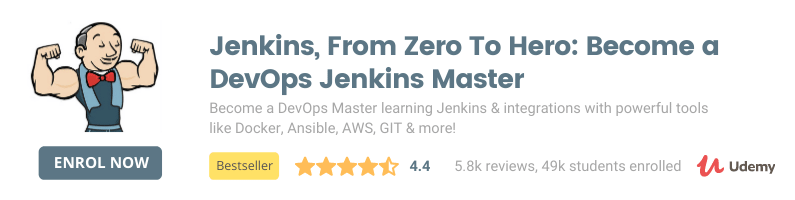
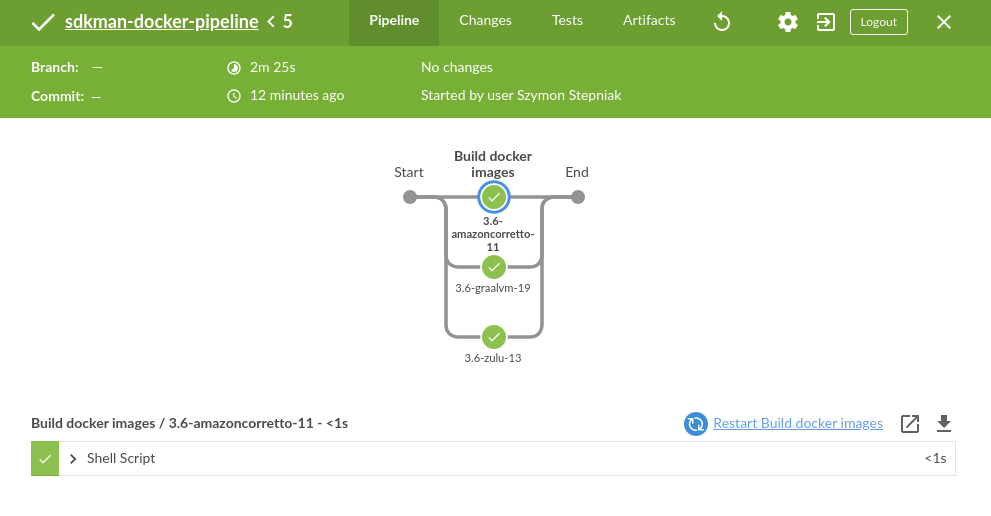

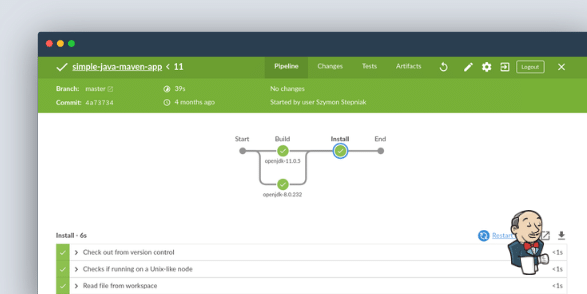

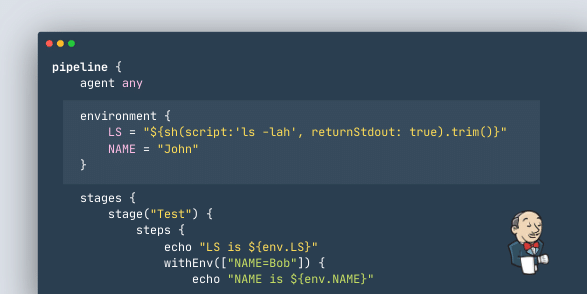
0 Comments