Using SDKMAN! as a docker image for Jenkins Pipeline - a step by step guide
A few days ago, I was struggling with some Docker images I use in my Jenkins CI environment. I run some Jenkins Pipelines, and I like to define build environment as code using custom Docker images. Everything was fine until I had to consider running different Java or Maven versions. I decided to use one of my favorite command-line tools - SDKMAN!, to build a highly configurable build environment.
Let’s get directly into the details, and let’s start with defining a simple Dockerfile that installs SDKMAN! and expected Java and Maven versions.
Dockerfile
FROM debian:stretch-slim (1)
# Defining default Java and Maven version (2)
ARG JAVA_VERSION="11.0.6-amzn"
ARG MAVEN_VERSION="3.6.2"
# Defining default non-root user UID, GID, and name (3)
ARG USER_UID="1000"
ARG USER_GID="1000"
ARG USER_NAME="jenkins"
# Creating default non-user (4)
RUN groupadd -g $USER_GID $USER_NAME && \
useradd -m -g $USER_GID -u $USER_UID $USER_NAME
# Installing basic packages (5)
RUN apt-get update && \
apt-get install -y zip unzip curl && \
rm -rf /var/lib/apt/lists/* && \
rm -rf /tmp/*
# Switching to non-root user to install SDKMAN! (6)
USER $USER_UID:$USER_GID
# Downloading SDKMAN! (7)
RUN curl -s "https://get.sdkman.io" | bash
# Installing Java and Maven, removing some unnecessary SDKMAN files (8)
RUN bash -c "source $HOME/.sdkman/bin/sdkman-init.sh && \
yes | sdk install java $JAVA_VERSION && \
yes | sdk install maven $MAVEN_VERSION && \
rm -rf $HOME/.sdkman/archives/* && \
rm -rf $HOME/.sdkman/tmp/*" I use debian:stretch-slim in this example - a small 55 MB base docker image. It’s not the smallest available docker image, but it will work fine in our experiment. In our example, we will be using Amazon Corretto JDK 11.0.6 - a distribution of OpenJDK from Amazon.com. We also want to install Maven 3.6.2 so we can run some mvn clean install command in the Jenkins Pipeline. We define both using ARG instruction[1] so we can easily override default versions from the command line.
$ docker build --build-arg JAVA_VERSION=8.0.232-amzn ...We are going to run the docker container as a non-root user. We define default USER_UID, USER_GID and USER_NAME using ARG instruction, and we create the user, his group and home directory. SDKMAN! requires tools like curl, zip and unzip - we need to install them .
Before we install SDKMAN!, we are switching to our non-root user and we are ready to install SDKMAN! using curl . Th last step we need to do is to run sdkman-init.sh script and install expected Java and Maven .
That’s our Dockerfile. Let’s build sdkman:local Docker image.
$ docker build -t sdkman:local .Let’s run the container in the interactive mode (-it) and attach a bash process:
$ docker run -it --rm -u $(id -u) sdkman:local bash
jenkins@1c06914cb5ce:/$ java -version
openjdk version "11.0.6" 2020-01-14 LTS
OpenJDK Runtime Environment Corretto-11.0.6.10.1 (build 11.0.6+10-LTS)
OpenJDK 64-Bit Server VM Corretto-11.0.6.10.1 (build 11.0.6+10-LTS, mixed mode)
jenkins@1c06914cb5ce:/$ mvn -version
Apache Maven 3.6.2 (40f52333136460af0dc0d7232c0dc0bcf0d9e117; 2019-08-27T15:06:16Z)
Maven home: /home/jenkins/.sdkman/candidates/maven/current
Java version: 11.0.6, vendor: Amazon.com Inc., runtime: /home/jenkins/.sdkman/candidates/java/11.0.6-amzn
Default locale: en_US, platform encoding: ANSI_X3.4-1968
OS name: "linux", version: "5.5.10-100.fc30.x86_64", arch: "amd64", family: "unix"It works like a charm! It’s time to set up a Jenkins Pipeline.
Jenkins Pipeline
Let’s start by defining a simple Jenkins Pipeline.
pipeline {
agent {
docker {
image "sdkman:local" (1)
}
}
stages {
stage("Build") {
steps {
sh "java -version" (2)
sh "mvn -version" (3)
}
}
}
}We start slowly. Firstly, we configure a docker agent that will start a container from our sdkman:local docker image . Secondly, we define a single Build stage and we want to verify if running Java and Maven are working. We run the pipeline and we see:
The pipeline cannot found java? What? We just tested it with docker run … bash and it worked! We look at the console log, we see that Jenkins docker agent spawned the right container. What’s the problem then?
Started by user Szymon Stepniak
Running in Durability level: MAX_SURVIVABILITY
[Pipeline] Start of Pipeline
[Pipeline] node
Running on Jenkins in /home/wololock/.jenkins/workspace/pipeline-with-sdkman
[Pipeline] {
[Pipeline] sh
+ docker inspect -f . sdkman:local
.
[Pipeline] withDockerContainer
Jenkins does not seem to be running inside a container
$ docker run -t -d -u 1000:1000 -w /home/wololock/.jenkins/workspace/pipeline-with-sdkman -v /home/wololock/.jenkins/workspace/pipeline-with-sdkman:/home/wololock/.jenkins/workspace/pipeline-with-sdkman:rw,z -v /home/wololock/.jenkins/workspace/pipeline-with-sdkman@tmp:/home/wololock/.jenkins/workspace/pipeline-with-sdkman@tmp:rw,z -e ******** -e ******** -e ******** -e ******** -e ******** -e ******** -e ******** -e ******** -e ******** -e ******** -e ******** -e ******** -e ******** -e ******** -e ******** -e ******** -e ******** -e ******** -e ******** -e ******** -e ******** -e ******** -e ******** sdkman:local cat
$ docker top 064e63fd3795df643c4a7f676421b15ade9ae126f10efc6d3383509f7213c04b -eo pid,comm
[Pipeline] {
[Pipeline] stage
[Pipeline] { (Build)
[Pipeline] sh
+ java -version
/home/wololock/.jenkins/workspace/pipeline-with-sdkman@tmp/durable-ff41de0e/script.sh: 1: /home/wololock/.jenkins/workspace/pipeline-with-sdkman@tmp/durable-ff41de0e/script.sh: java: not found
[Pipeline] }
[Pipeline] // stage
[Pipeline] }
$ docker stop --time=1 064e63fd3795df643c4a7f676421b15ade9ae126f10efc6d3383509f7213c04b
$ docker rm -f 064e63fd3795df643c4a7f676421b15ade9ae126f10efc6d3383509f7213c04b
[Pipeline] // withDockerContainer
[Pipeline] }
[Pipeline] // node
[Pipeline] End of Pipeline
ERROR: script returned exit code 127
Finished: FAILUREWhat we missed? Could it be the entrypoint[2]? In our docker run … bash test we have executed Bash shell and the .bashrc script was executed, which added SDKMAN! candidates to the PATH environment variable. Let’s try to run java -version directly from the docker container and let’s see what happens:
$ docker run --rm -u $(id -u) sdkman:local java -version
container_linux.go:247: starting container process caused "exec: \"java\": executable file not found in $PATH"
/usr/bin/docker-current: Error response from daemon: oci runtime error: container_linux.go:247: starting container process caused "exec: \"java\": executable file not found in $PATH".OK, this is something. It looks like executing java -version without starting Bash shell makes java command missing in the PATH env variable. Let’s try to fix it by adding a simple ENTRYPOINT to our Dockerfile. For simplicity, we will use a command instead of a script file.
FROM debian:stretch-slim
# Defining default Java and Maven version
ARG JAVA_VERSION="11.0.6-amzn"
ARG MAVEN_VERSION="3.6.2"
# Defining default non-root user UID, GID, and name
ARG USER_UID="1000"
ARG USER_GID="1000"
ARG USER_NAME="jenkins"
# Creating default non-user
RUN groupadd -g $USER_GID $USER_NAME && \
useradd -m -g $USER_GID -u $USER_UID $USER_NAME
# Installing basic packages
RUN apt-get update && \
apt-get install -y zip unzip curl && \
rm -rf /var/lib/apt/lists/* && \
rm -rf /tmp/*
# Switching to non-root user to install SDKMAN!
USER $USER_UID:$USER_GID
# Downloading SDKMAN!
RUN curl -s "https://get.sdkman.io" | bash
# Installing Java and Maven, removing some unnecessary SDKMAN files
RUN bash -c "source $HOME/.sdkman/bin/sdkman-init.sh && \
yes | sdk install java $JAVA_VERSION && \
yes | sdk install maven $MAVEN_VERSION && \
rm -rf $HOME/.sdkman/archives/* && \
rm -rf $HOME/.sdkman/tmp/*"
ENTRYPOINT bash -c "source $HOME/.sdkman/bin/sdkman-init.sh && $0 $@" (1)In this example, we make sure that sdkman-init.sh script gets executed before any command triggered on the container. We can rebuild the docker image and try to run java -version again.
$ docker build -t sdkman:local .
Sending build context to Docker daemon 3.584 kB
Step 1/12 : FROM debian:stretch-slim
---> c2f145c34384
Step 2/12 : ARG JAVA_VERSION="11.0.6-amzn"
---> Using cache
---> 6a3e406a9502
Step 3/12 : ARG MAVEN_VERSION="3.6.2"
---> Using cache
---> 15764ee0855a
Step 4/12 : ARG USER_UID="1000"
---> Using cache
---> a69f8849b91e
Step 5/12 : ARG USER_GID="1000"
---> Using cache
---> e58afc8d231f
Step 6/12 : ARG USER_NAME="jenkins"
---> Using cache
---> 4b12ba6ffbb2
Step 7/12 : RUN groupadd -g $USER_GID $USER_NAME && useradd -m -g $USER_GID -u $USER_UID $USER_NAME
---> Using cache
---> 4de53350c4bf
Step 8/12 : RUN apt-get update && apt-get install -y zip unzip curl && rm -rf /var/lib/apt/lists/\* && rm -rf /tmp/\*
---> Using cache
---> a3aaaeb15bda
Step 9/12 : USER $USER_UID:$USER_GID
---> Using cache
---> b39d53a9c785
Step 10/12 : RUN curl -s "https://get.sdkman.io" | bash
---> Using cache
---> 205c93608b5e
Step 11/12 : RUN bash -c "source $HOME/.sdkman/bin/sdkman-init.sh && yes | sdk install java $JAVA_VERSION && yes | sdk install maven $MAVEN_VERSION && rm -rf $HOME/.sdkman/archives/\* && rm -rf $HOME/.sdkman/tmp/\*"
---> Using cache
---> 1b4af7eec712
Step 12/12 : ENTRYPOINT bash -c "source $HOME/.sdkman/bin/sdkman-init.sh && $0 $@"
---> Using cache
---> 1d38b0879ab0
Successfully built 1d38b0879ab0
$ docker run --rm -u $(id -u) sdkman:local java -version
openjdk version "11.0.6" 2020-01-14 LTS
OpenJDK Runtime Environment Corretto-11.0.6.10.1 (build 11.0.6+10-LTS)
OpenJDK 64-Bit Server VM Corretto-11.0.6.10.1 (build 11.0.6+10-LTS, mixed mode)Now, this is what we expect! We can run java and mvn commands without running Bash shell. We should be ready to go with the Jenkins Pipeline. Let’s restart it and see what happens.
The same java: not found error…
How to fix java: not found error in Jenkins Pipeline?
Why does the Jenkins Pipeline sh step fail to execute java command in our pipeline? The main reason why java cannot be found is that the PATH environment variable seems to be missing SDKMAN! candidates. Here is what the PATH of the sdkman:local docker container looks like:
$ docker run --rm -u $(id -u) sdkman:local printenv | grep PATH
PATH=/home/jenkins/.sdkman/candidates/maven/current/bin:/home/jenkins/.sdkman/candidates/java/current/bin:/usr/local/sbin:/usr/local/bin:/usr/sbin:/usr/bin:/sbin:/binAnd here is what the PATH variable looks like when we call printenv using sh pipeline step:
[Pipeline] sh
+ printenv
+ grep PATH
CLASSPATH=
PATH=/usr/local/sbin:/usr/local/bin:/usr/sbin:/usr/bin:/sbin:/binThere are at least two known issues[3][4] that seem to make updating PATH environment variable impossible.
But what if I tell you that there is a solution to that problem? There are some workarounds, but their main problem is that they require specifying additional PATH env variable like PATH+EXTRA which means that you need to explicitly prepare yourself for missing PATH locations. I would accept it if there was no other option, but ideally no such workarounds should be necessary. And I have found a way how to do it.
Override PATH in your Dockerfile
There is at least one way how you can override PATH variable used by the docker container started in the Jenkins Pipeline. You can do it using ENV instruction in your Dockerfile. We can construct JAVA_HOME and MAVEN_HOME environment variables (we know exactly where SDKMAN! installed both candidates), and then we can use it to override PATH variable. Here is what the final Dockerfile looks like:
FROM debian:stretch-slim
# Defining default Java and Maven version
ARG JAVA_VERSION="11.0.6-amzn"
ARG MAVEN_VERSION="3.6.2"
# Defining default non-root user UID, GID, and name
ARG USER_UID="1000"
ARG USER_GID="1000"
ARG USER_NAME="jenkins"
# Creating default non-user
RUN groupadd -g $USER_GID $USER_NAME && \
useradd -m -g $USER_GID -u $USER_UID $USER_NAME
# Installing basic packages
RUN apt-get update && \
apt-get install -y zip unzip curl && \
rm -rf /var/lib/apt/lists/* && \
rm -rf /tmp/*
# Switching to non-root user to install SDKMAN!
USER $USER_UID:$USER_GID
# Downloading SDKMAN!
RUN curl -s "https://get.sdkman.io" | bash
# Installing Java and Maven, removing some unnecessary SDKMAN files
RUN bash -c "source $HOME/.sdkman/bin/sdkman-init.sh && \
yes | sdk install java $JAVA_VERSION && \
yes | sdk install maven $MAVEN_VERSION && \
rm -rf $HOME/.sdkman/archives/* && \
rm -rf $HOME/.sdkman/tmp/*"
# ENTRYPOINT bash -c "source $HOME/.sdkman/bin/sdkman-init.sh && $0 $@" (1)
ENV MAVEN_HOME="/home/jenkins/.sdkman/candidates/maven/current" (2)
ENV JAVA_HOME="/home/jenkins/.sdkman/candidates/java/current" (3)
ENV PATH="$MAVEN_HOME/bin:$JAVA_HOME/bin:$PATH" (4)| 1 | We can remove ENTRYPOINT at the moment. |
| 2 | Here we define MAVEN_HOME using known Maven location. |
| 3 | Here we define JAVA_HOME using known Java location. |
| 4 | And last but not least - we override PATH using $MAVEN_HOME/bin and $JAVA_HOME/bin. |
It’s time to rebuild the docker image.
$ docker build -t sdkman:local .Let’s check if java -version command works.
$ docker run --rm -u $(id -u) sdkman:local java -version
openjdk version "11.0.6" 2020-01-14 LTS
OpenJDK Runtime Environment Corretto-11.0.6.10.1 (build 11.0.6+10-LTS)
OpenJDK 64-Bit Server VM Corretto-11.0.6.10.1 (build 11.0.6+10-LTS, mixed mode)It works! And now it is the time for the final test. Let’s restart the pipeline.
Why even bother with the SDKMAN?
At this point, you may wonder why you should even consider using SDKMAN! instead of e.g. official Maven Docker image? As always - it depends. If you use a single Java/Maven/Gradle/"you name it" version in all your pipelines, then using one of the official docker images will do the trick for you. However, if you find yourself in a position where you need to run your e.g. Maven builds with different JDKs and different Maven versions, using the official Maven Docker image may become problematic. If you build your Dockerfile from the official Maven image, you are limited to a specific Java version, as well as a specific Maven version. When you want to use two different Maven versions with two different JDKs, you end up with 4 Dockerfiles - each one extends from different maven docker images.
SDKMAN! solves that problem nicely. You can build a single Dockerfile, configure all your custom things in a single place, and you can use ARG instructions to build different versions from the same Dockerfile. Consider the following example.
$ docker build -q --build-arg JAVA_VERSION=11.0.5-amzn --build-arg MAVEN_VERSION=3.5.4 -t sdkman:mvn-3.5.4-jdk-11.0.5-amzn .
sha256:fc6006992d79314758b0726f226cc5e87355708b9b7348e89599594b2b881d7c
$ docker build -q --build-arg JAVA_VERSION=11.0.5-amzn --build-arg MAVEN_VERSION=3.6.2 -t sdkman:mvn-3.6.2-jdk-11.0.5-amzn .
sha256:1e1699b478f404c66ed9cf75d122cd941f49e74de3c6e14d25520edfd8fd204b
$ docker build -q --build-arg JAVA_VERSION=13.0.1-zulu --build-arg MAVEN_VERSION=3.5.4 -t sdkman:mvn-3.5.4-jdk-13.0.1-zulu .
sha256:e804b0e7a71bc630d9c590c0e6c714155a7fbc46353b626720f7e53e8e7808c0
$ docker build -q --build-arg JAVA_VERSION=13.0.1-zulu --build-arg MAVEN_VERSION=3.6.2 -t sdkman:mvn-3.6.2-jdk-13.0.1-zulu .
sha256:d08fbd4ef3f889b0739d83d71e1d1f9da9bbf09b5d50d9418b661db6d8be80c7
$ docker run --rm -u $(id -u) sdkman:mvn-3.5.4-jdk-11.0.5-amzn mvn -version
Apache Maven 3.5.4 (1edded0938998edf8bf061f1ceb3cfdeccf443fe; 2018-06-17T18:33:14Z)
Maven home: /home/jenkins/.sdkman/candidates/maven/current
Java version: 11.0.5, vendor: Amazon.com Inc., runtime: /home/jenkins/.sdkman/candidates/java/11.0.5-amzn
Default locale: en_US, platform encoding: ANSI_X3.4-1968
OS name: "linux", version: "5.3.8-200.fc30.x86_64", arch: "amd64", family: "unix"
$ docker run --rm -u $(id -u) sdkman:mvn-3.6.2-jdk-13.0.1-zulu mvn -version
Apache Maven 3.6.2 (40f52333136460af0dc0d7232c0dc0bcf0d9e117; 2019-08-27T15:06:16Z)
Maven home: /home/jenkins/.sdkman/candidates/maven/current
Java version: 13.0.1, vendor: Azul Systems, Inc., runtime: /home/jenkins/.sdkman/candidates/java/13.0.1-zulu
Default locale: en_US, platform encoding: ANSI_X3.4-1968
OS name: "linux", version: "5.3.8-200.fc30.x86_64", arch: "amd64", family: "unix"In this example, we have built four different docker images from the same Dockerfile. It makes the maintenance of all variants much more straightforward - when something requires fixing, we change a single Dockerfile and rebuild all tags.
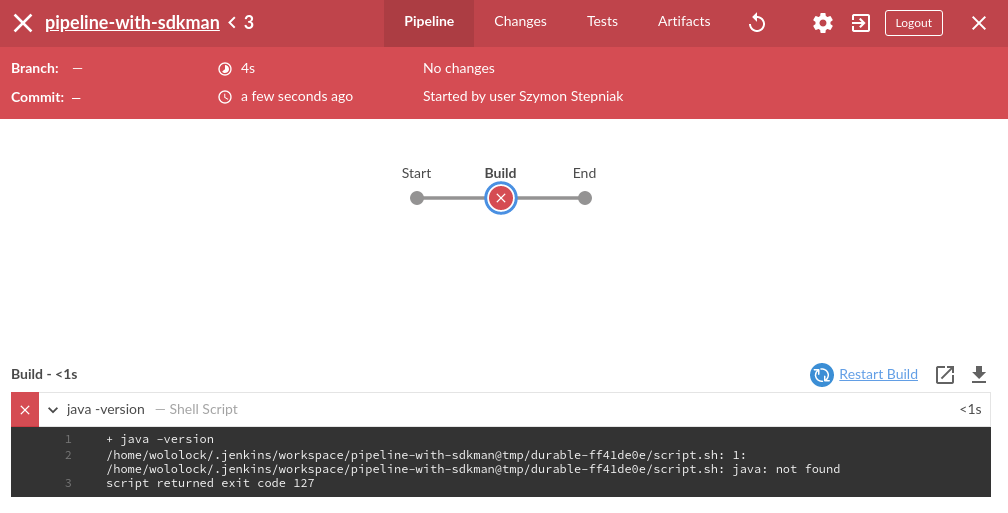

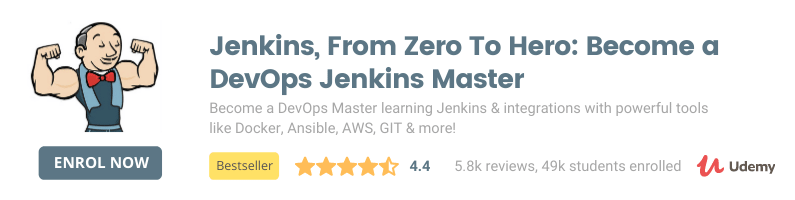


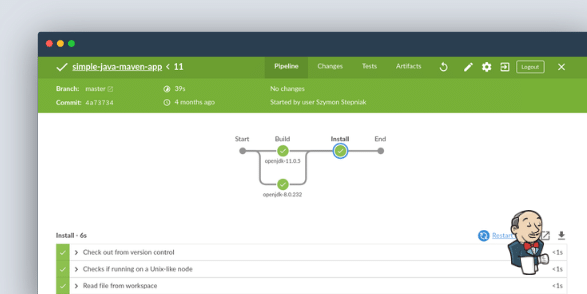

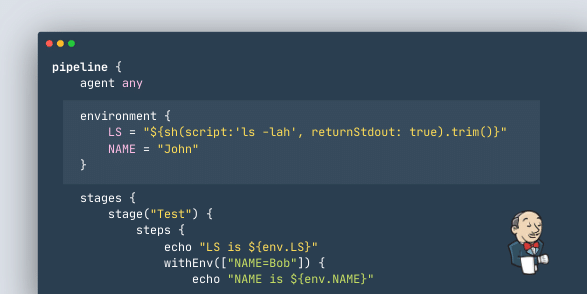
0 Comments