How to name Groovy script file?
Some time ago I have found a very interesting question on Stack Overflow about forbidden characters in Groovy script filenames. Let’s use it as an excuse to make a closer look at Groovy script files naming limitations - you will find out that there are none actually.
Script name == class name
The major rule of thumb says that you should apply the same standards for naming Groovy script as you apply for naming Java classes. It is simply because each Groovy script compiles to a class that extends groovy.lang.Script class. Let’s take a look at following example.
println "Hello, World!"If we compile this simple script using groovyc compiler:
groovyc helloWorld.groovywe will get a Java class file helloWorld.class that decompiles to:
Compiled from "helloWorld.groovy"
public class helloWorld extends groovy.lang.Script {
public static transient boolean __$stMC;
public helloWorld();
public helloWorld(groovy.lang.Binding);
public static void main(java.lang.String...);
public java.lang.Object run();
protected groovy.lang.MetaClass $getStaticMetaClass();
}| Tip 1: name your Groovy script just like Java class This is the easiest way to avoid problems when you try to execute your compiled Groovy script from Java code for instance. |
Special characters - are they allowed?
Java limits the range of characters you can use to name your class. For instance, you cannot name your Java class as Test-A or Test A - Java compiler will throw an error when you try to compile class with such name:
Test-A.java:1: error: '{' expected
public class Test-A {
^
1 errorGroovy on the other hand allows you to run and compile script named test-a.groovy or test a.groovy:
Compiled from "test-a.groovy"
public class test-a extends groovy.lang.Script {
public static transient boolean __$stMC;
public test-a();
public test-a(groovy.lang.Binding);
public static void main(java.lang.String...);
public java.lang.Object run();
protected groovy.lang.MetaClass $getStaticMetaClass();
}Compiled from "test a.groovy"
public class test_a extends groovy.lang.Script {
public static transient boolean __$stMC;
public test_a();
public test_a(groovy.lang.Binding);
public static void main(java.lang.String...);
public java.lang.Object run();
protected groovy.lang.MetaClass $getStaticMetaClass();
}As you can see test a.groovy script generates class with name test_a and test-a.groovy generates a class with name test-a. Java standard allows using _ in class names, unlike - character. Let’s see if Java will be able to run this test-a compiled class from a Groovy script:
java -classpath ".:./groovy-all-2.4.12.jar" test-a
Hello, World!In order to run compiled Groovy script as a Java program we have to add groovy-all-[version].jar to the classpath so the parent groovy.lang.Script class can be found in the runtime. |
It worked, surprisingly. It shows that javac compiler is more strict about naming limitations, unlike the Java Runtime Environment which has no problems with a class called test-a.
Using Java keywords as a Groovy script name
It gets even more interesting when we name our Groovy script using one of the Java keyword. Let’s say we have created a script called public.groovy:
println "Hello, World from public.groovy script"Now let’s see what the compiled Java class looks like:
Compiled from "public.groovy"
public class public extends groovy.lang.Script {
public static transient boolean __$stMC;
public public();
public public(groovy.lang.Binding);
public static void main(java.lang.String...);
public java.lang.Object run();
protected groovy.lang.MetaClass $getStaticMetaClass();
}Java compiler would never allow us to name our class public:
public.java:1: error: <identifier> expected
public class public {
^
public.java:3: error: reached end of file while parsing
}
^
2 errorsGroovy compiler didn’t have problems with that. Java Runtime Environment does not complain as well:
java -classpath ".:./groovy-all-2.4.12.jar" public
Hello, World from public.groovy scriptDoes it mean I can abuse and use non-standard script names without causing any troubles? It depends. If you are going to use your compiled Groovy code with other Java programs then it’s better to follow the guidelines and use names that are 1:1 compatible with Java compiler class name standards. Otherwise you will get compilation errors when your Java code will try to instantiate for instance:
new public()With great power comes great responsibility.
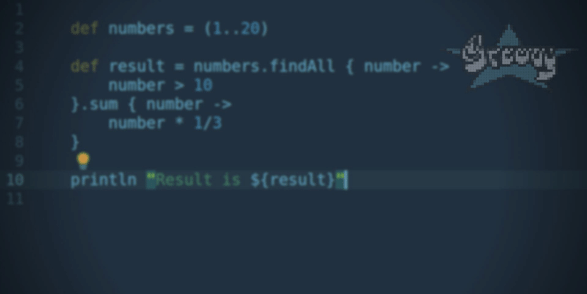
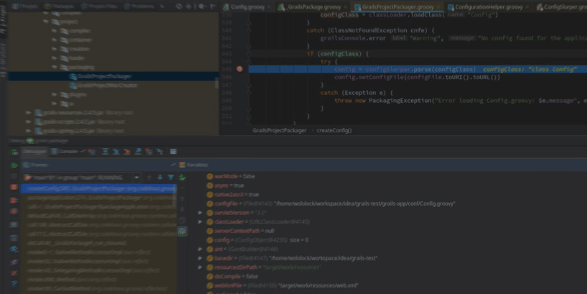


0 Comments