Merging JSON files recursively in the command-line
Have you ever need to merge two (or more) JSON files and you wondered if you can do it in the command-line? In this blog post, I will show you how you can use jq command-line JSON processor to merge recursively multiple JSON files.
Get jq from https://stedolan.github.io/jq/ |
Exemplary input files
Below you can find two exemplary JSON files we are going to merge recursively, including combining unique elements from all arrays.
Listing 1. product1.json file
{
"id": "324a9e6f-44e8-4d70-9645-7247e5385d05",
"name": "Product old name",
"prices": [
{
"amount": 19.99,
"currency": "USD"
}
],
"tags": [
"tech",
"book",
"programming"
],
"prototype": false,
"meta": {
"test": 1
},
"nested": {
"map": {
"1": "2",
"4": 0
},
"list": [
1,
2,
3
]
}
}Listing 2. product2.json file
{
"id": "324a9e6f-44e8-4d70-9645-7247e5385d05",
"name": "Product new name",
"vendor": "Vendor Name Inc.",
"prices": [
{
"amount": 19.99,
"currency": "CAD"
}
],
"tags": [
"programming",
"learning"
],
"meta": {
"beta": 0
},
"nested": {
"map": {
"1": 3,
"2": 1
},
"list": [
2,
3,
4
]
}
}Merging multiple files recursively
And here is the jq code that does the job:
$ jq -s 'def deepmerge(a;b):
reduce b[] as $item (a;
reduce ($item | keys_unsorted[]) as $key (.;
$item[$key] as $val | ($val | type) as $type | .[$key] = if ($type == "object") then
deepmerge({}; [if .[$key] == null then {} else .[$key] end, $val])
elif ($type == "array") then
(.[$key] + $val | unique)
else
$val
end)
);
deepmerge({}; .)' product1.json product2.json > merged.jsonWe define deepmerge(a;b) function that merges two JSON objects recursively.
Output
Listing 3. merged.json file
{
"id": "324a9e6f-44e8-4d70-9645-7247e5385d05",
"name": "Product new name",
"prices": [
{
"amount": 19.99,
"currency": "CAD"
},
{
"amount": 19.99,
"currency": "USD"
}
],
"tags": [
"book",
"learning",
"programming",
"tech"
],
"prototype": false,
"meta": {
"test": 1,
"beta": 0
},
"nested": {
"map": {
"1": 3,
"4": 0,
"2": 1
},
"list": [
1,
2,
3,
4
]
},
"vendor": "Vendor Name Inc."
}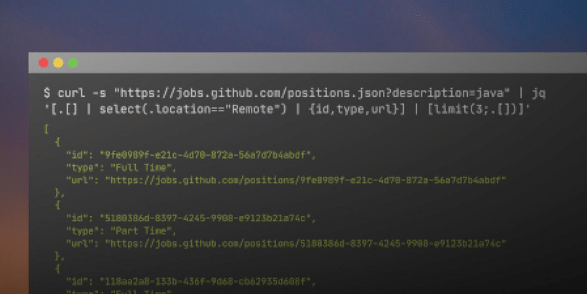
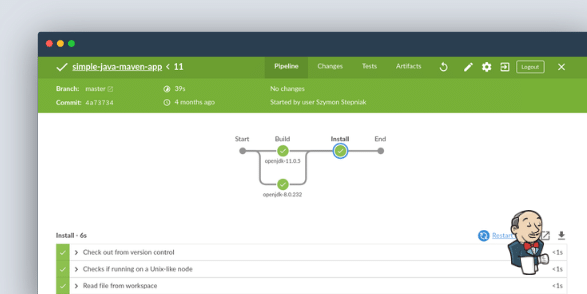
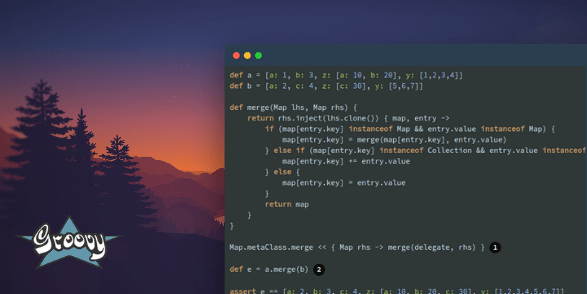
0 Comments