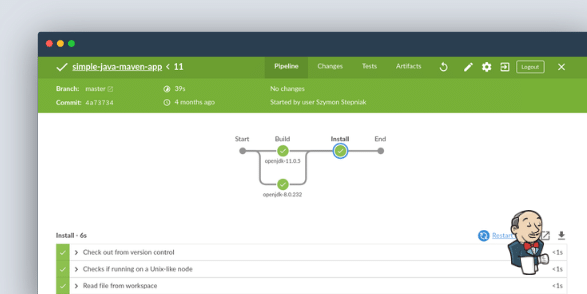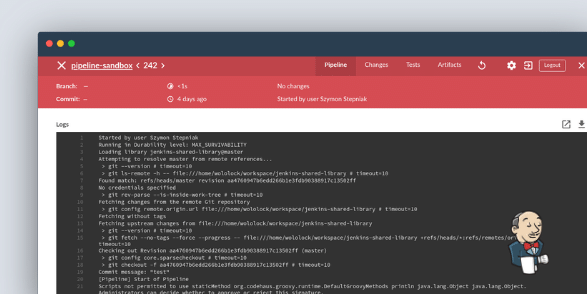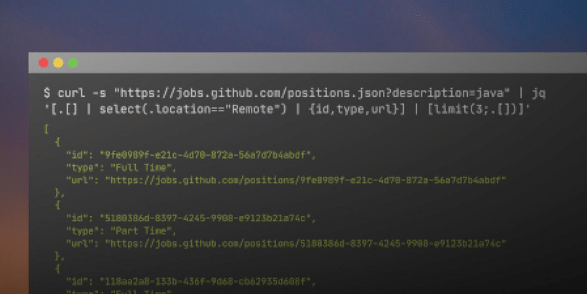devops
7 posts
Jenkins Declarative Pipeline with the dynamic agent - how to configure it?
In some cases, you would like to use Jenkins declarative pipeline with the dynamic agent. For instance, you want to provide a list of available agent nodes as a parameter for the pipeline job. In this blog post, I will explain how you can configure such a behavior in just a few steps.
5 Common Jenkins Pipeline Mistakes
Do you know that you can unit test your Jenkins pipeline code? Have you ever used linter to validate the syntax of the Jenkinsfile? Do you use input step with a long timeout that blocks the executor and you don’t know how to improve? I answer those three questions (and two more) in the following YouTube video.
Parsing JSON in command-line with jq: basic filters and functions (part 1)
Have you ever wondered, what is the most convenient way to parse JSON data in the Unix/Linux command line? For instance, how to parse some information from the curl JSON response? Grep? No, thank you. There is a better tool for that. And it’s called jq.
How to time out Jenkins Pipeline stage and keep the pipeline running?
The declarative Jenkins Pipeline allows us to define timeout either at the pipeline level or the specific stage. This feature prevents Jenkins’s job from getting stuck. However, in some cases, we want to accept that one stage may timeout, but we want to keep the remaining stages running.
Building Java and Maven docker images using parallelized Jenkins Pipeline and SDKMAN!
In the last article, I have shown you how you can build a docker image for Jenkins Pipeline using SDKMAN! command-line tool. Today I will show you how you can build multiple different docker images using parallelized Jenkins Pipeline.
Using SDKMAN! as a docker image for Jenkins Pipeline - a step by step guide
A few days ago, I was struggling with some Docker images I use in my Jenkins CI environment. I run some Jenkins Pipelines, and I like to define build environment as code using custom Docker images. Everything was fine until I had to consider running different Java or Maven versions. I decided to use one of my favorite command-line tools - SDKMAN!, to build a highly configurable build environment.
Release It! 2nd edition - book review
We are software developers. Our daily duty is to write programs. We spend a lot of time and effort into doing the right things and doing them right. At some point, the production launch day comes and depending on our level of confidence - we are calm and ready for the first wave of unpredictable users, or deadly terrified.